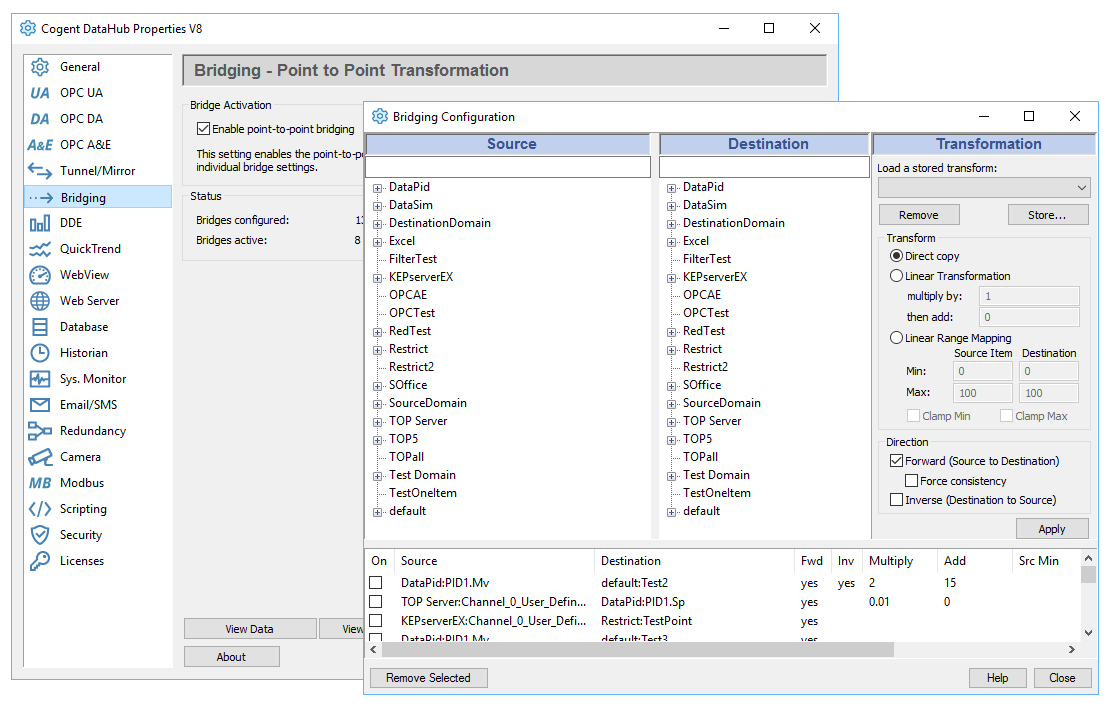Bridging
Connect data across different servers or protocols
The Cogent DataHub’s Bridging feature lets you connect between servers, so that a change in one piece of equipment can be communicated directly to another. With a few clicks of the mouse you can link OPC servers with each other, or bridge other data sources into a single cohesive group. Bridging also provides an easy way to scale or modify the value of a data point as it passes through the Cogent DataHub.
Why use the Cogent DataHub for bridging?
Using the Cogent DataHub you can bridge between OPC Servers to integrate data from different systems. The Cogent DataHub also adds the following advanced features:
- Unlike other bridging products, the Cogent DataHub bridging interface is multi-threaded. This means that when you have bridges configured to multiple OPC servers, then a slow or non-responsive server will not slow down the performance of the bridges connected to the other servers.
- You can connect OPC Servers on the same computer or over a network connection (bridging and tunnelling at the same time, as shown in the image above).
- A simple point and click interface makes configuration quick and easy.
- Built-in linear transformations allow you to scale, convert or normalize the data as it is bridged from one server to the other.
- The powerful built-in scripting language lets you define even more complex relationships between points in code for even more power and flexibility.
- You have the ability to bridge between multiple OPC Servers, both locally on the same computer and over multiple network connections.
Read more about OPC Bridging.
These products support Bridging:
| Product | Code | Features | ||
|---|---|---|---|---|
| DataHub UA Bridge | DHBRGUA | * OPC UA, Bridging | ||
| DataHub DA Bridge | DHBRG | * OPC DA, Bridging | ||
| Data Bridging ** | ADDBRG | Bridging |
* Includes Aggregation, Scripting, QuickTrend, and Security
** Available as an add-on feature