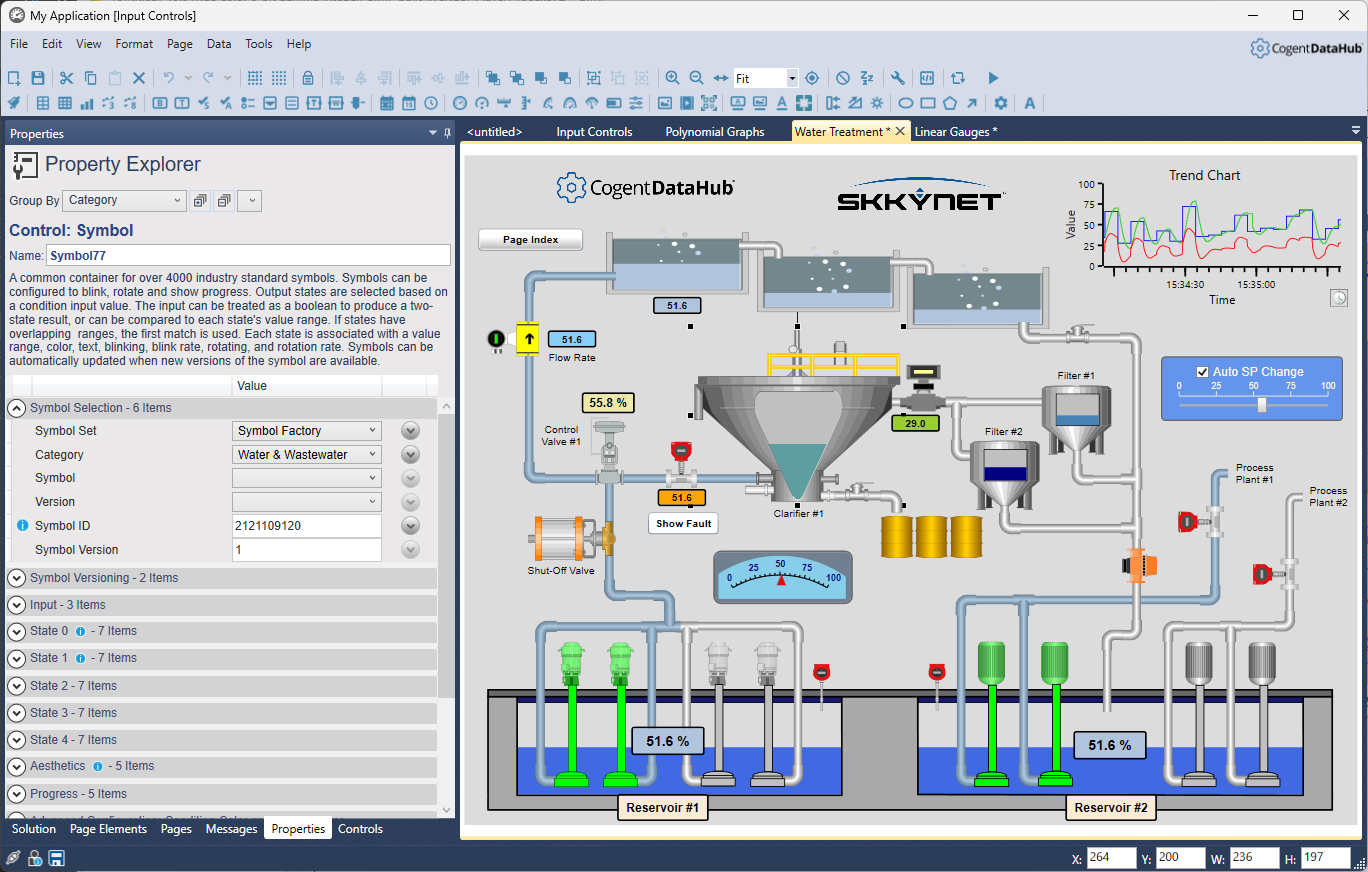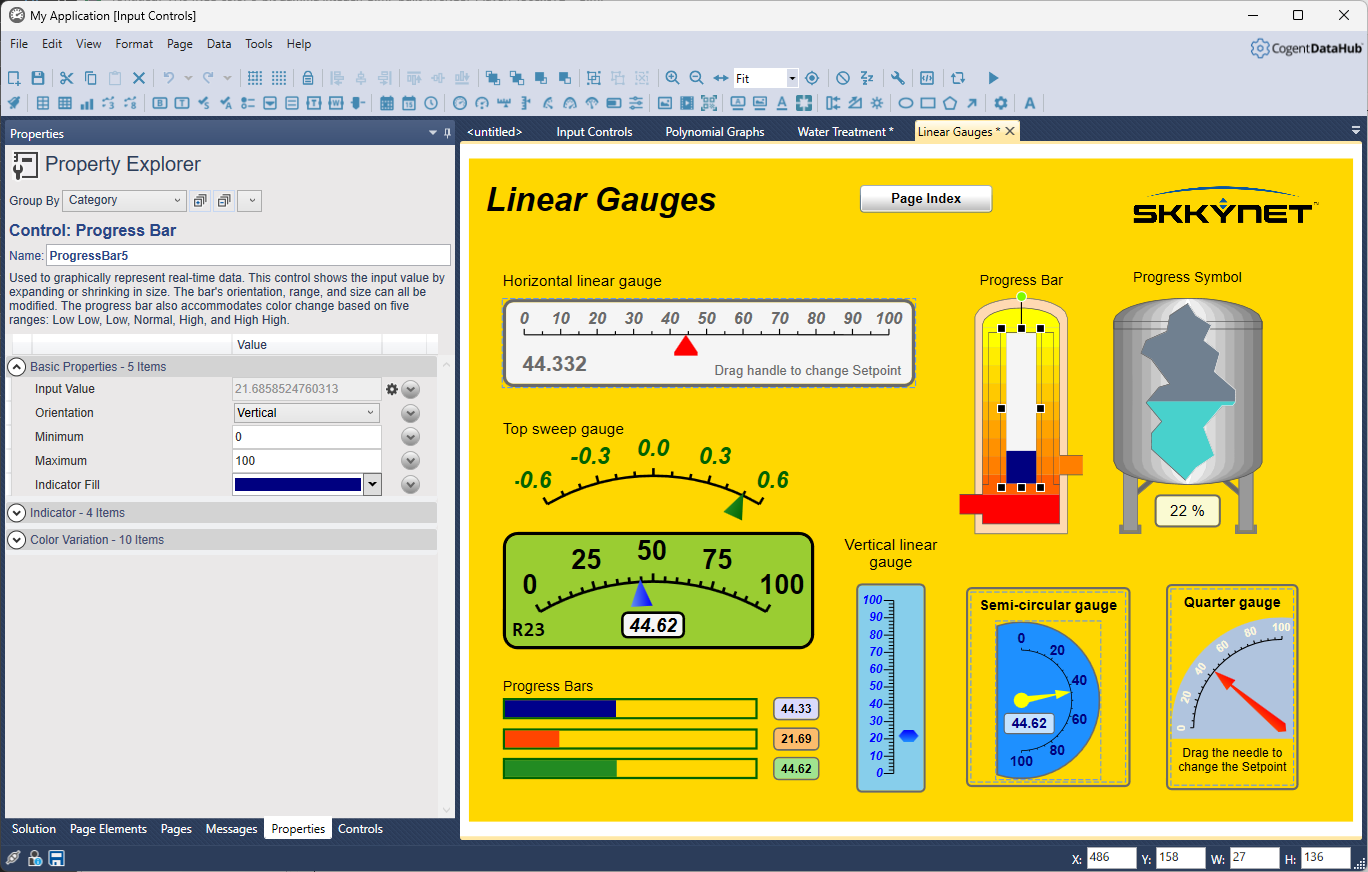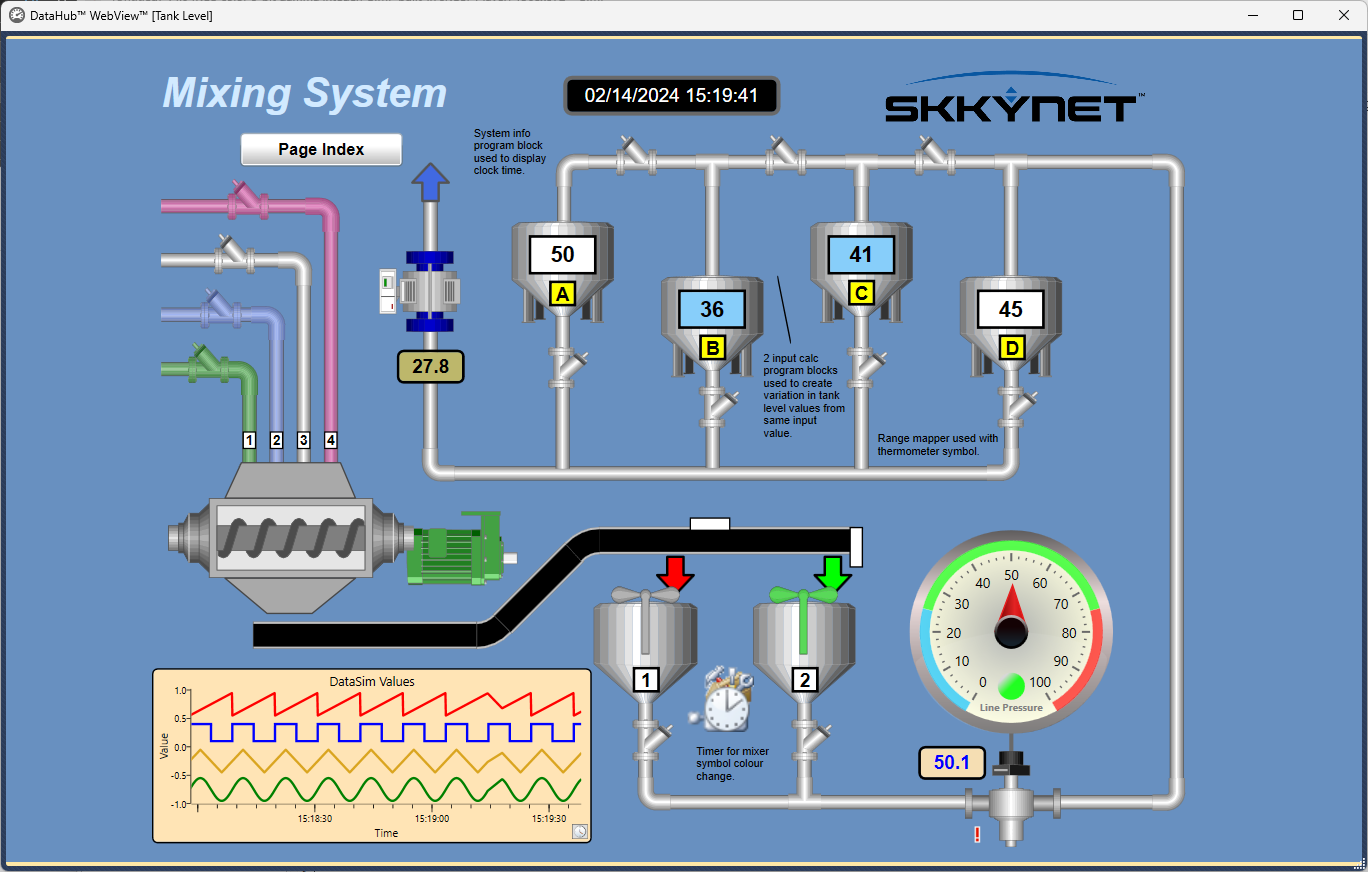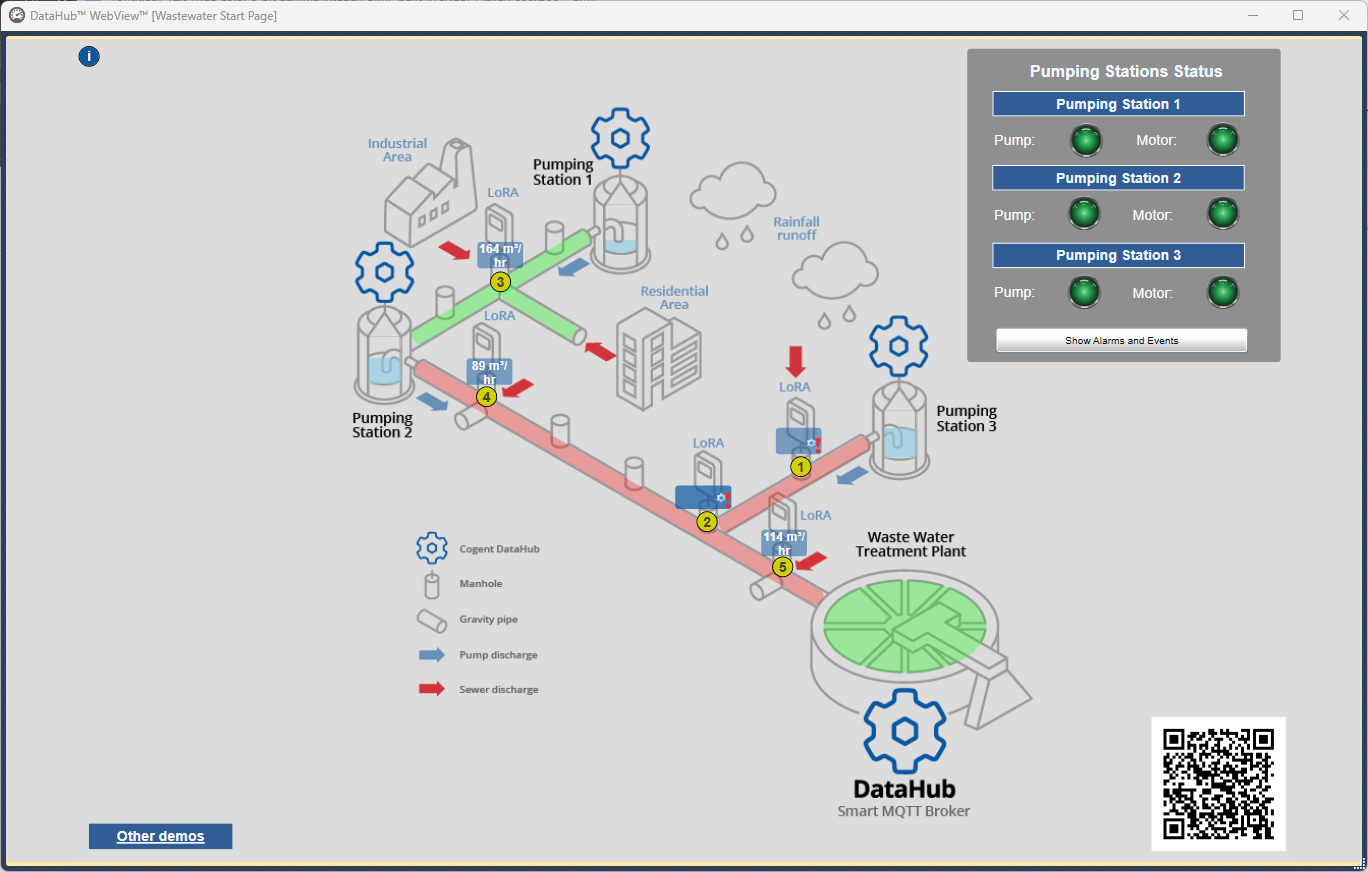DataHub WebView™
Full-featured HMI
DataHub WebView ™ is a state-of-the-art HMI that is designed to connect directly to your real-time data feeds, eliminating latency associated with database-reliant HMIs. If you already have a SCADA system in place then WebView is the perfect addition, allowing you to see desktop quality graphics and real-time updates of your process data using web-deployed clients.
If you are looking for a leading edge HMI to monitor your process, but not ready to make the significant investment in a large and complex SCADA system, then DataHub WebView can easily meet your needs by delivering a self-contained system that includes real-time data delivery, web server and HMI designer for one enterprise-wide solution with centralized management and deployment—all in one easy to install application.
You can
- Build web-deployed HMIs for real-time remote monitoring and supervisory control.
- Quickly create and easily maintain state-of-the art dashboards and HMIs.
- Add real-time capabilities and lively graphics to existing SCADA systems.
- Design and deploy custom HMIs for tools, machines, and other systems not included in your main SCADA package
Unique Advantages
- Unlimited client and data connections.
- Integration of multiple data sources and protocols (OPC UA, DA, MQTT, databases, Modbus, etc.).
- Low latency connections for real-time response.
- Centralized deployment so you can build screens anywhere and view them instantly everywhere.
- Support for database calls from within web pages — great for management dashboards.
- Flexible linking and data binding for intuitive dashboards.
- Scripting support within HMI for intuitive control and adaptive monitoring.
Included Features
- DataHub WebView application – for building and displaying leading edge web displays with unlimited data and client connections.
- OPC DA or OPC UA Support – connect to OPC DA or UA servers and clients.
- Web Server – built-in fully secure web server to serve your WebView pages.
- InfluxDB – an open source time series database, that comes with Chronograf and Grafana for creating dashboards and doing analysis.
- Historian – a fully integrated high-speed historian that provides past histories for trend displays.
- DataHub APIs – get data from legacy systems, or customize your data collection.
- Tunnel/Mirror – securely and conveniently network OPC data without DCOM problems.
- Data Aggregation – merge data from multiple sources into a common data set.
- Secure Remote Configuration Tool – configure a network of DataHub installations from a single location.
- QuickTrend – view live, real-time trends for selected data.
- Scripting – program custom solutions to meet your specific needs.
- Security – control access and set permissions for users and groups.