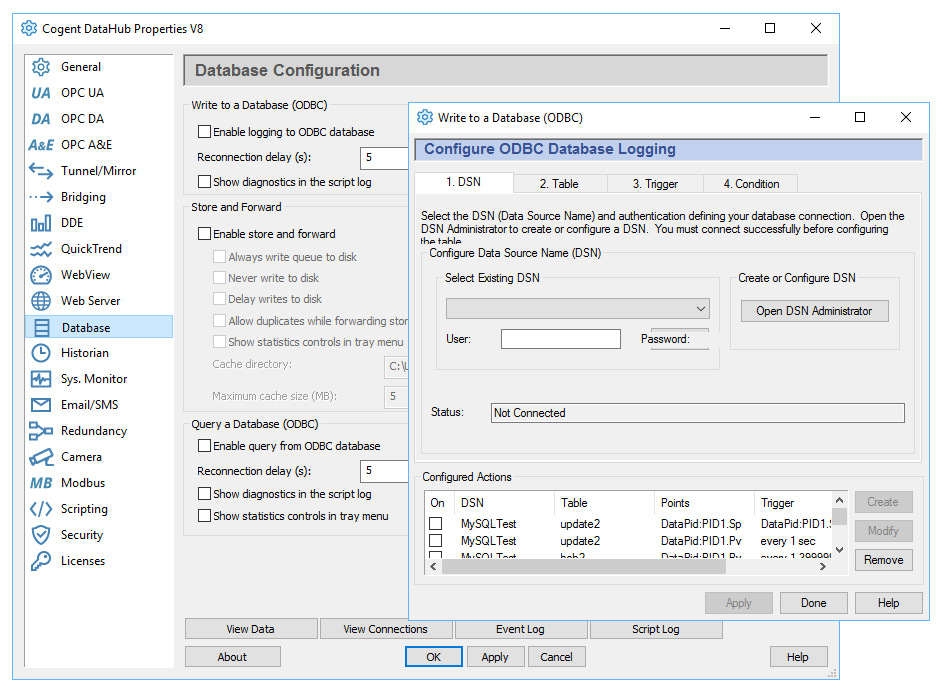Database Write
Log process data to a database
Modern process integration often calls for factory data to be stored in a database. The Cogent DataHub’s Database Write feature provides a unique configuration interface that makes this task both quick and completely open to customization.
Why use the DataHub for data logging?
The top 4 reasons why the Cogent DataHub is the best data logging solution available:
| Cogent DataHub | Other data logging products |
|---|---|
| The Cogent DataHub offers two different way to configure the data logging. A quick and easy user interface gets you going in no time, while the DataHub’s powerful scripting language allows you to customize the data logging to match your specific requirements perfectly. | Other products tend to have a much more complicated user interface making configuration a difficult and time-consuming activity. None of them offers a scripting interface like the one found in the Cogent DataHub. |
| The Cogent DataHub is flexible enough to allow you to log data to your existing database tables. You can also easily create new database tables using either the graphical user interface or the scripting interface. | Most of the other products impose strict requirements on the format of the database tables they can write to. They do not allow you to write to a database table that is being used by other applications, such as MES or production systems. |
| The Cogent DataHub makes it easy for you to read data from a database and use it as input to you control systems. Read production schedules, recipes and process setpoints from company databases straight into your OPC servers and client applications. | Most data logging products only allow you to write to the database, and do not let you read data back from them. |
| The new version of the Cogent DataHub has the capability to store and forward data if the connection to the database is broken or the database is busy and cannot respond quickly enough. | Most of the other products on the market do not provide anything like the level of protection offered by the Cogent DataHub, so if the database is busy or the connection is broken then you will loose valuable data. |
More features of the data logging facility
- Write data from any OPC, Modbus, DDE, or TCP source to any ODBC compliant database (see examples below).
- Start and stop data logging for different data points based on fully customizable trigger events.
- The stored data can be accessed by any ODBC client application for trending, reporting and relational analysis.
- Log process data to a CSV or text file to create production reports or as a way to transfer data to other systems.
- Read and write data to a database on the same computer, or to a database on another network computer.
- Combine data from multiple sources, such as Excel or web displays and include this in the data logged to the database.
- The Cogent DataHub will store the data and automatically reconnect if the link to the database is interrupted for any reason.
- The new multi-threaded ODBC support can give you performance statistics on a per connection basis.
- Two configurations methods are available:
- A sophisticated Point and Click interface for general purpose data logging activities,
- And a powerful DataHub scripting based configuration that allows data manipulation and complex data logging scenarios to be implemented.
Supported Databases
|
|
More Information
- Read more about Write to a Database
These products support Database Write
| Product | Code | Features | ||
|---|---|---|---|---|
| DataHub UA Logger | DHLOGUA | * OPC UA, Database | ||
| DataHub DA Logger | DHLOG | * OPC DA, Database | ||
| DataHub Modbus Logger | DHMBLOG | * Modbus, Database | ||
| Data Logging** | ADDLOG | Database |
* Includes Aggregation, Scripting, QuickTrend, and Security
** Available as an add-on feature