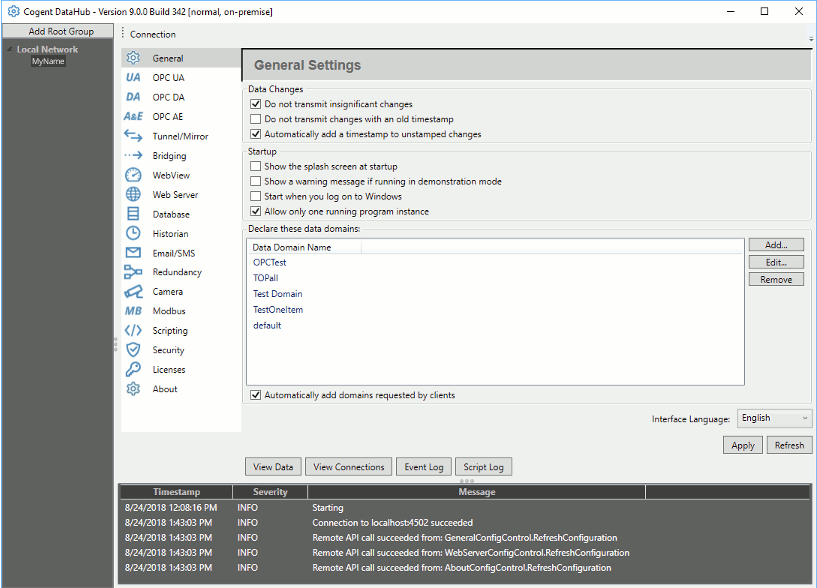Remote Config
Convenient configuration options
Starting with Version 9, you can configure the DataHub remotely or while it is running as a service using the Remote Config feature, which is included with all Version 9 licenses.
Why Use Remote Config?
- Manage a network of DataHub installations from one location.
- Configure the DataHub while it is running as a service.
- Access to configuration changes can be controlled:
- User control (user name, password)
- Each feature can be allowed independently
- Configure locally, remotely, or both
- Comes standard in all Version 9 license packs.
Requirements
- DataHub Version 9 or higher.
- An open inbound firewall port to connect.
- DataHub Web Server must be enabled. (Note: Each DataHub v9 license pack enables DataHub Web Server support for a Remote Config connection.)
Remote Config is part of the DataHub Core, and is thus available in all Products.